Your guide to the Aaron App.
Explore helpful tips and customize your travel needs.
Guide Topics
Book Your Ride In-App Payment App Features Your Account Business Accounts Report an Issue NEW Aaron LuxeBook your Ride.
Get from point A to point B with these steps.
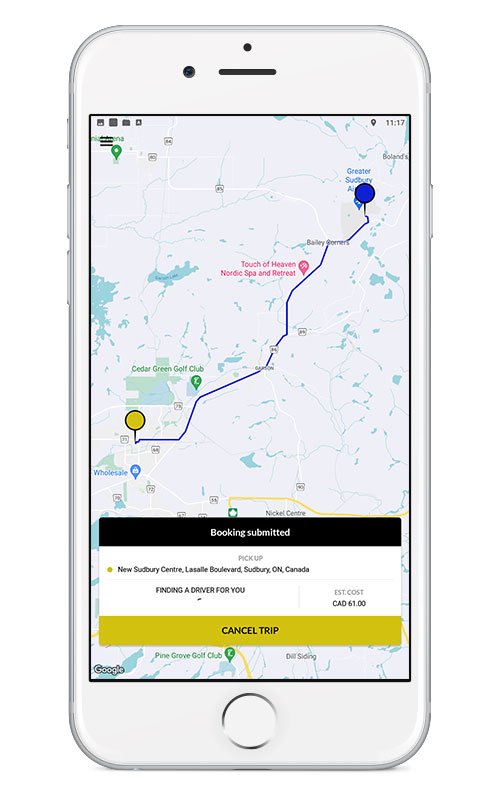
How to request a ride.
- To help us find you faster tap the ‘Pick Up” location to pin your location.
- Confirm Drop off Location.
- Review your trip details and click “BOOK” to confirm.
- While the app finds you a taxi, you’ll see a spinning wheel. When we’re very busy, this might take several minutes. But don’t worry! We’ll be on our way soon.
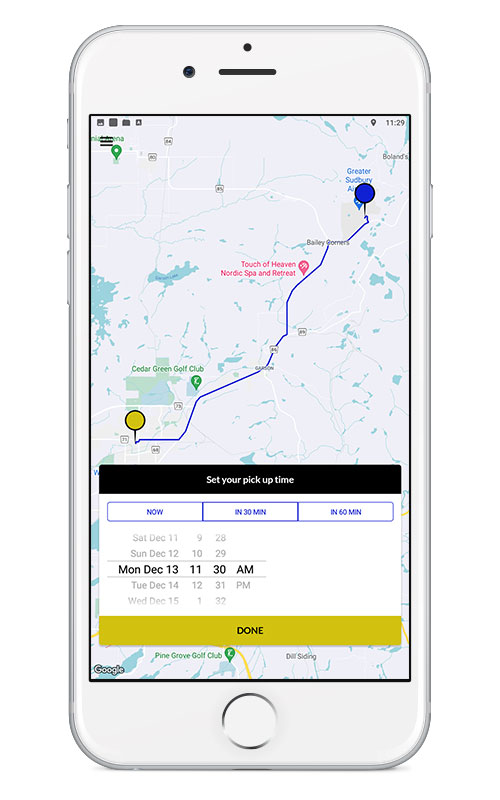
Schedule your ride for later.
- Before you “BOOK’ your trip, select TIME in the bottom left corner. This will allow you to schedule your current and any future trips.
- Enter the date and time of your desired pick up.
- Click “DONE”.
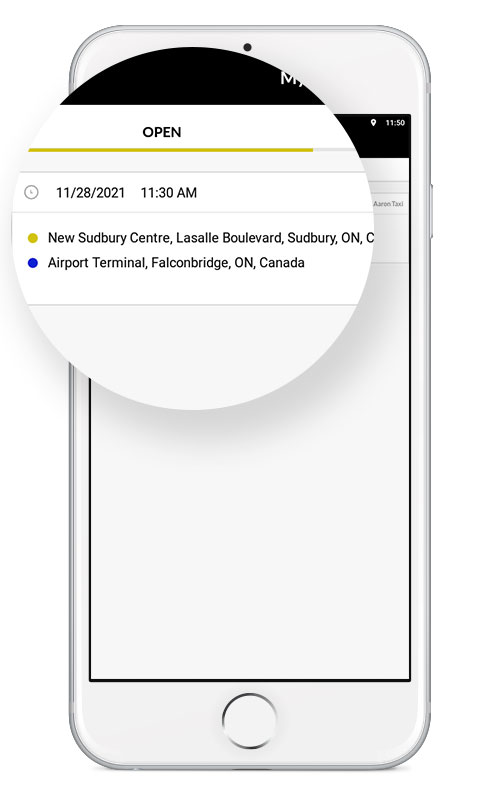
How do I find my scheduled trips?
- Open the app and sign in.
- Tap the three bars at the top left of the screen to expand your menu options.
- Select “MY TRIPS”.
- You can view or edit future trips by clicking on the trip you would like to edit.
I just booked my trip and need to cancel. What do I do?
- The option appears at the bottom of the screen for your current trip, labelled “CANCEL TRIP”
- Tap “Cancel Trip”
I scheduled a trip and need to cancel. What do I do?
- Open app and sign in.
- Tap the three bars at the top left of the screen to expand your menu options.
- Select “MY TRIPS” and tap cancel trip.
In-App Payment.
Set up your credit card right in the app.
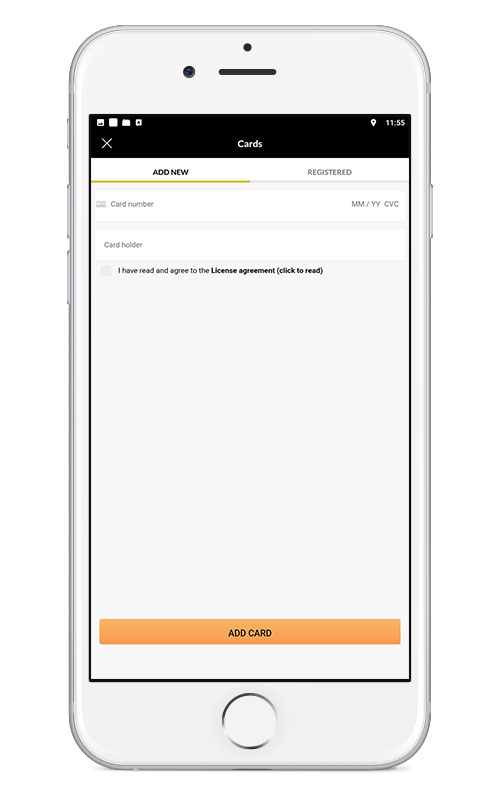
In-App Payment.
- Open app and sign in.
- Set pick-up and drop-off locations, select appropriate vehicle.
- Set the time you want to be picked up or leave it as “ASAP”.
- Once you have set your pick up and destination, you can edit the payment option.
- Select PAYMENT (bottom right) to add a credit card select “In App Card Payment”.
- Click “ADD” and enter card information.
- You can save multiple payment cards in the app.
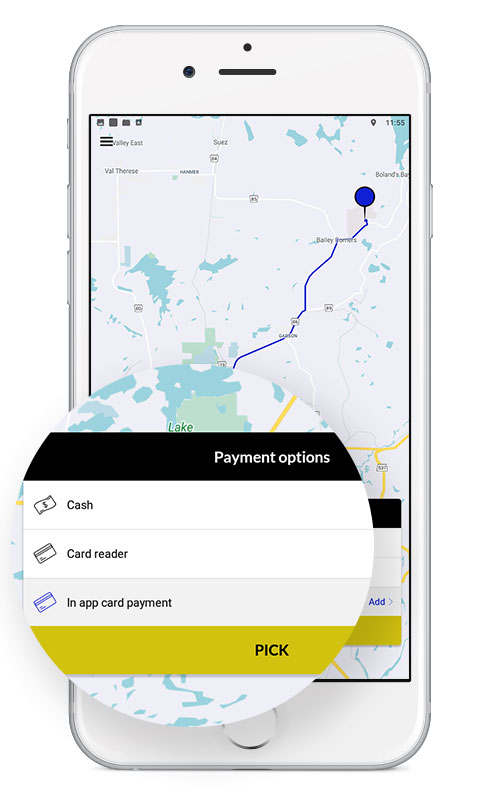
How to pay for your ride?
- When booking your taxi you can choose between paying for your trip with the driver as cash or card reader – both taken at the end of your trip in the taxi—or “In-App Payment”.
- In App Pay will charge the credit card saved on your account automatically upon completion of your ride.
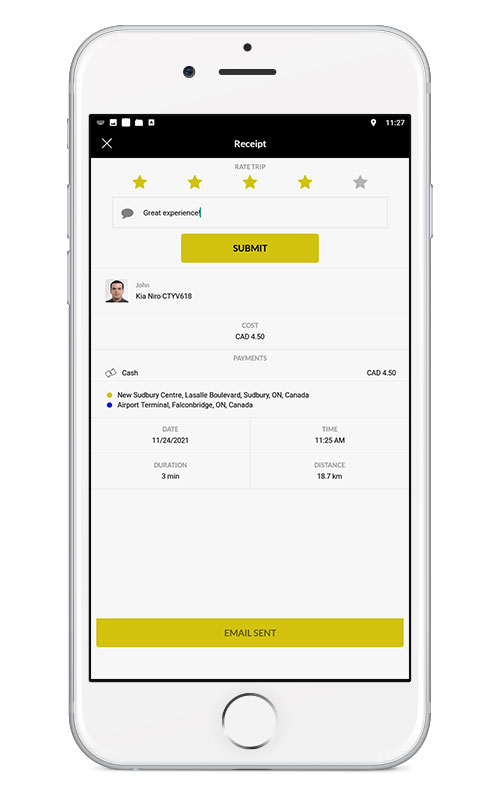
How to rate your driver.
- This is displayed once you have completed your trip. At the top of your receipt in the app, you can lease a comment or feedback for your driver, as well as give them a star rating.
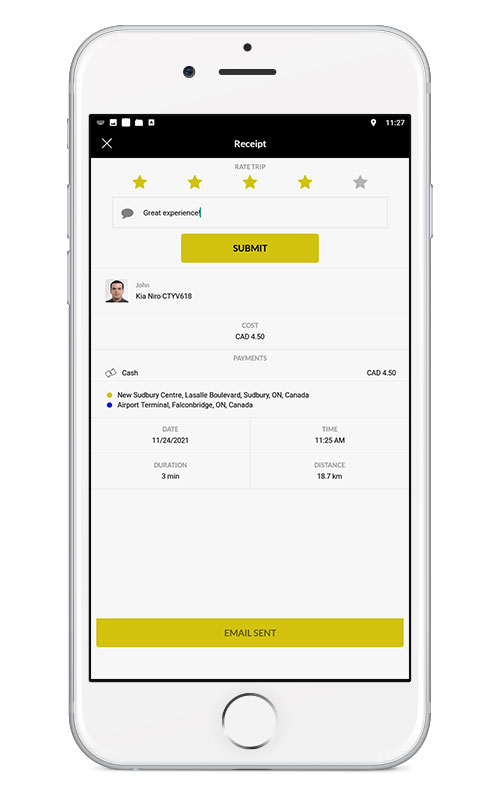
Will I be notified of the charges from my ride?
- A receipt will be sent to the email you used to sign in to the app.
App Features.
Some of the awesome features you should keep in your back pocket.
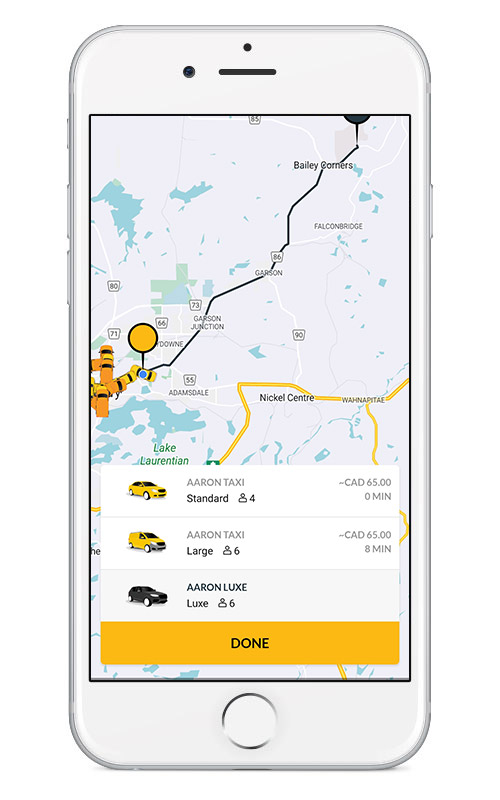
Request the right vehicle.
- Tap the vehicle icon to select either “standard” or “large” or “Aaron Luxe”.
- Please note that Luxe vehicles are subject to availability and not part of the Aaron Taxi 24/7 service offering.
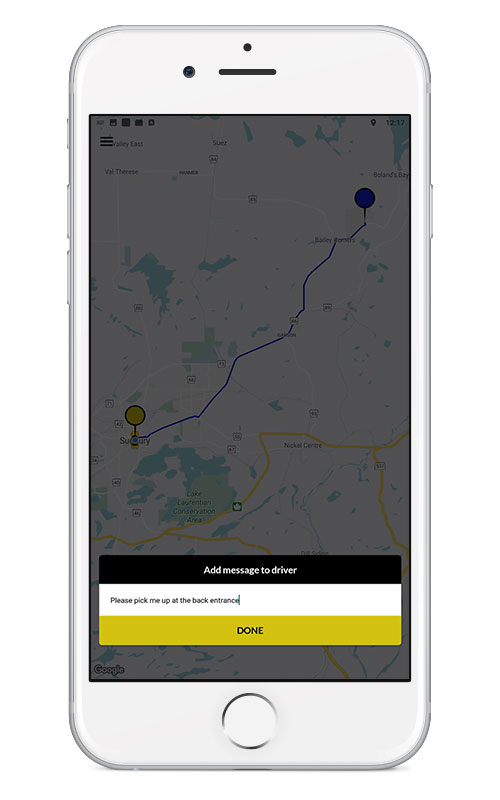
Help us find you faster.
- Add a message to the driver.
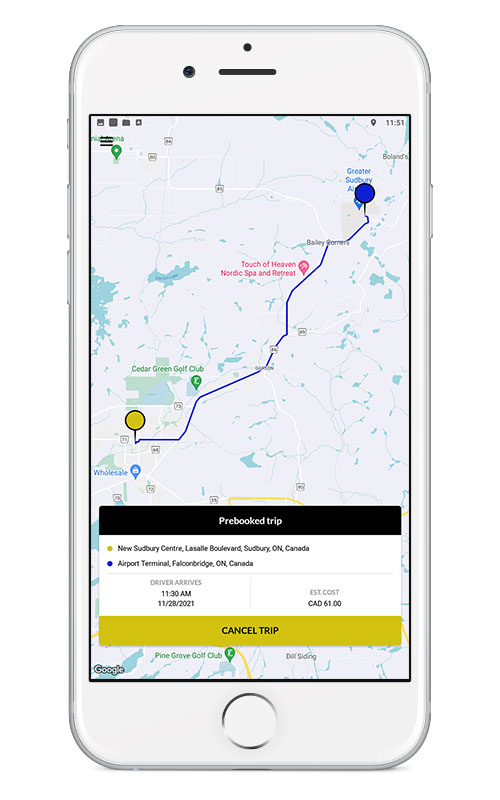
Track booked trips.
- Track your vehicle in real-time on the app.
Your Account.
Edit and customize your Aaron Taxi experience.
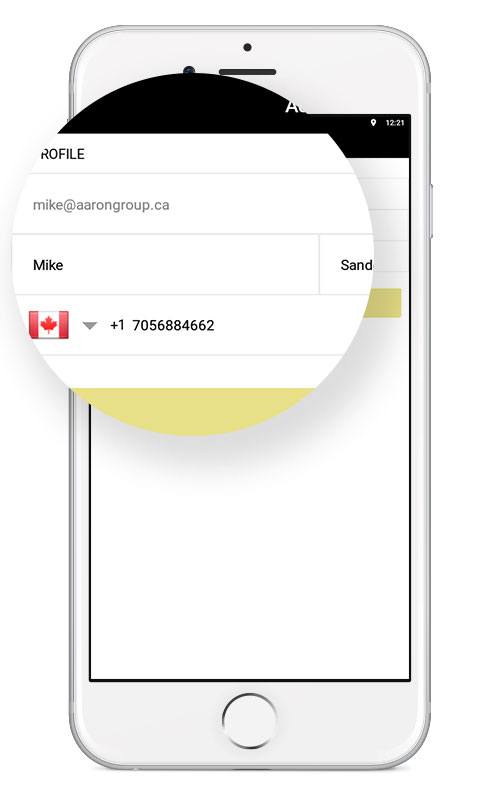
Edit your profile.
- Open app and sign in.
- Tap the three bars at the top left of the screen to expand your menu options.
- Select “ACCOUNT”.
- Edit your name, mobile number. Don’t forget to hit SAVE when you’re done.
- Log out of the app.
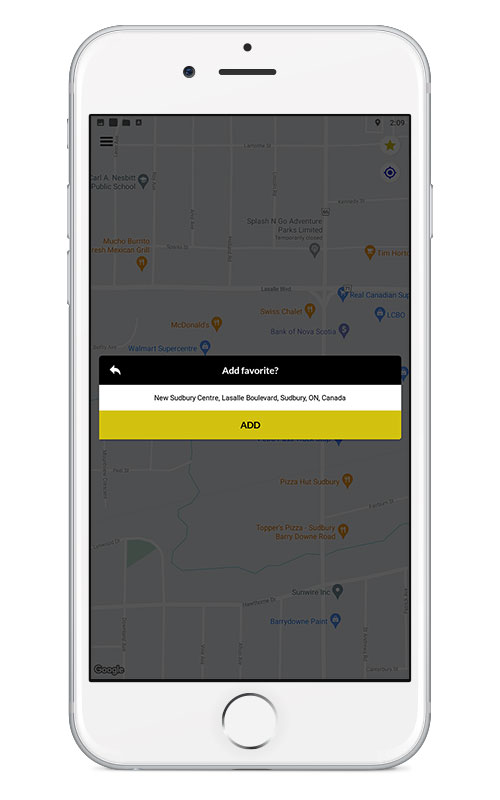
Save your favourite locations.
- Open app and sign in.
- When selecting your pick up or drop off locations, click the favourites STAR in the top right corner. This will save the location as a favourite.
- In the pick up or drop off selection menus you can also save addresses as “Home” and Work”.
- To delete a location, tap and hold the location and select “DELETE”.
Business Accounts.
Link your Corporate Account to your mobile profile and manage your rides.
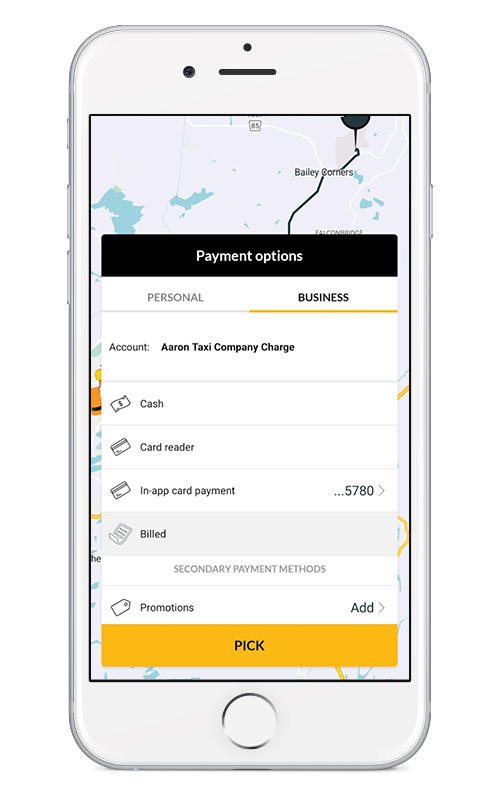
Link your corporate account to your mobile profile.
- Connect with us at support@aarontaxi.ca.
- Accounts linked to your mobile profile can be managed and selected under the “payments” option.
Report an Issue.
Not the experience you were expecting? Let's make it right.
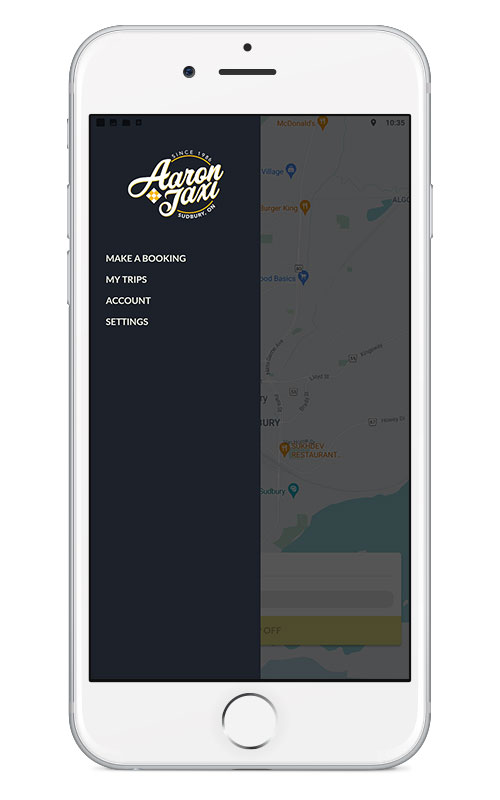
Report an issue.
- Email us at support@aarontaxi.ca.
NEW - Aaron Luxe.
Elevate your transportation experience.
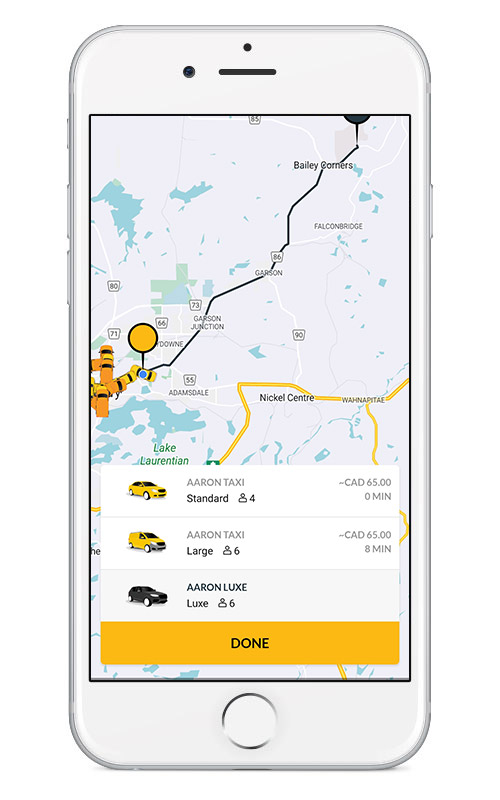
Upgrade your vehicle.
- Enjoy quality and luxury comforts while getting around by pressing the vehicle icon and selecting “Aaron Luxe” when requesting a taxi through our app.
- Please note that Luxe vehicles are subject to availability and not part of the Aaron Taxi 24/7 service offering.
- Form more information, please visit AaronLuxe.ca.